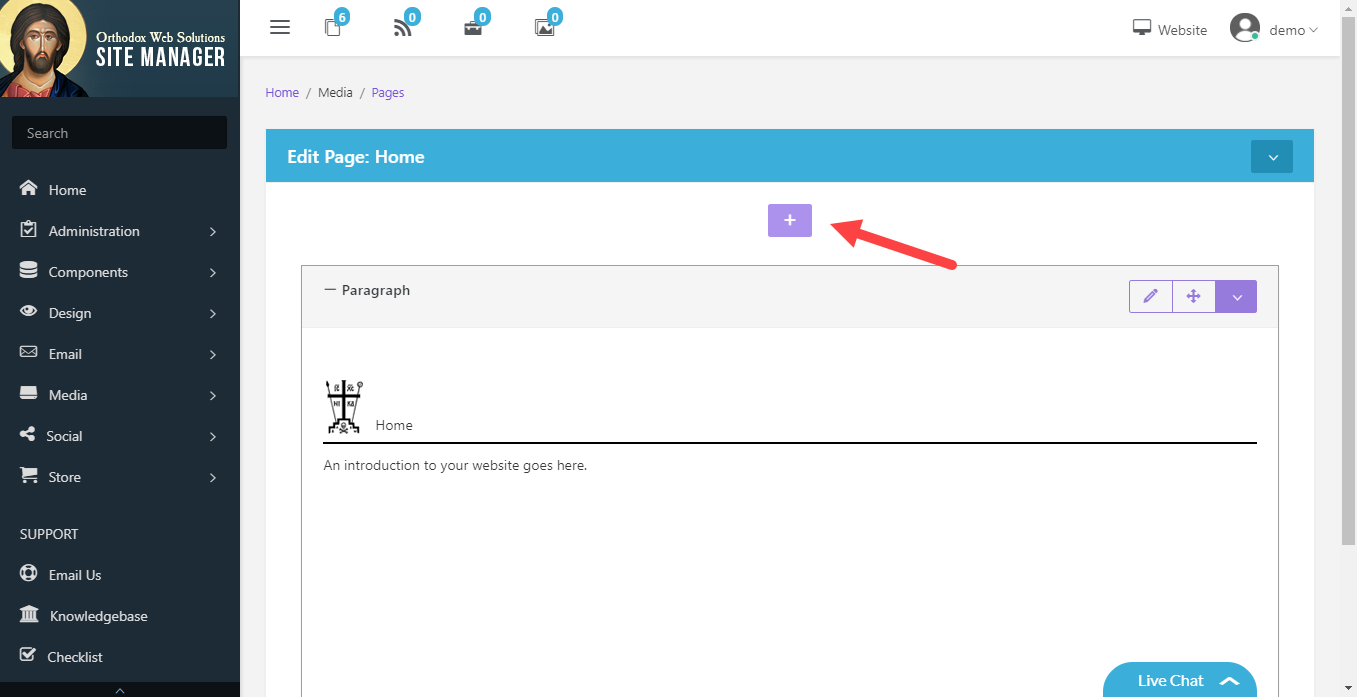
Now either edit an existing section or click "+" to add a new section.
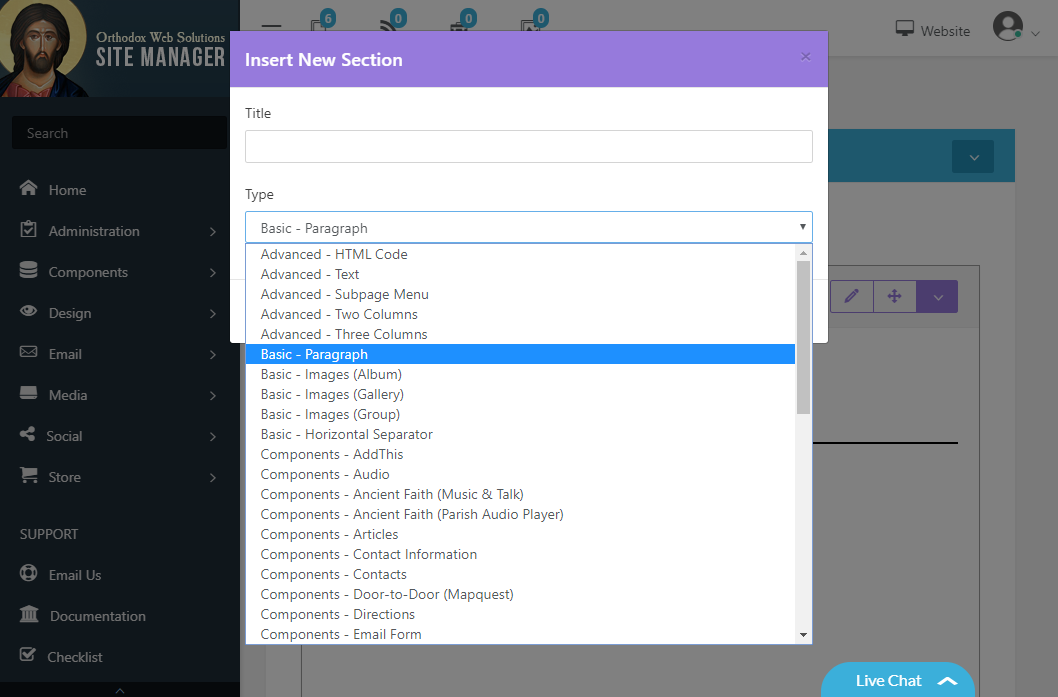
Next enter your title for the section and select the type of section that you would like to insert.
The following is a list of some of the section types:
Advanced - HTML Code
Advanced - Text
Advanced - Subpage Menu
Advanced - Two Columns
Advanced - Three Columns
Basic - Paragraph
Basic - Images (Album)
Basic - Images (Gallery)
Basic - Images (Group)
Basic - Horizontal Separator
Components - AddThis
Components - Audio
Components - Ancient Faith (Music & Talk)
Components - Ancient Faith (Parish Audio Player)
Components - Articles
Components - Contact Information
Components - Contacts
Components - Door-to-Door (Mapquest)
Components - Directions
Components - Email Form
Components - FAQs
Components - Language Translation (Google)
Components - Links (All)
Components - Links (Categories)
Components - Mailing List
Components - Map (Google)
Components - Member Directory
Components - Ministries
Components - Monthly Calendar
Components - News
Components - Newsletters
Components - Parish Listing
Components - Parish Search
Components - PayPal (one-time)
Components - PayPal (recurring)
Components - Podcast
Components - RSS Feed
Components - Service Schedule
Components - Social Icons
Components - Social Stream
Components - Site Search (Google)
Components - Site Search (Orthodoxy in America)
Components - Store (Categories)
Components - Store (Items)
Components - Store (Search Form)
Components - Upcoming Calendar
Components - What's New
Components - YouTube
When finished click "Create Section".
